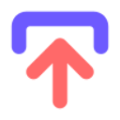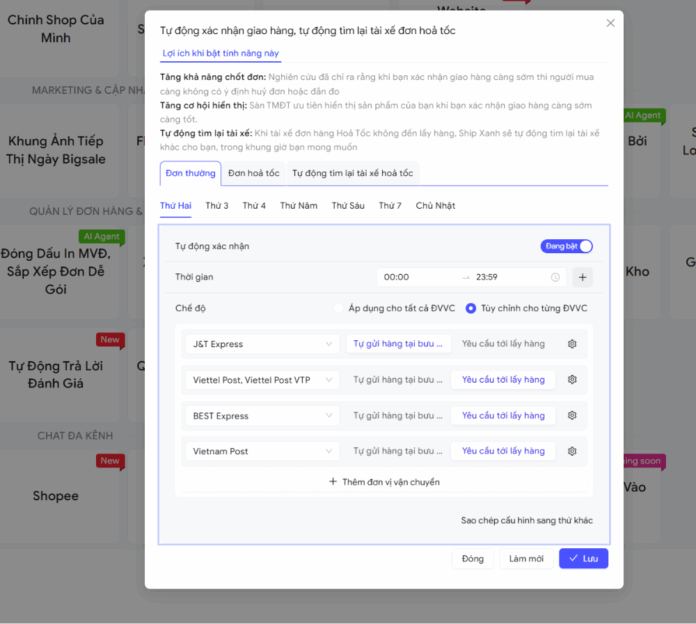On your computer, simply use the Ship Xanh extension in your web browser to easily copy listings from any competitor. You can find instructions on how to install the Ship Xanh extension on Chrome
Note: Compared to copying listings from your own shop (recommended), this method will not retrieve the weight and dimensions of the listings. However, don’t worry, Ship Xanh’s AI will attempt to fill them in for you.
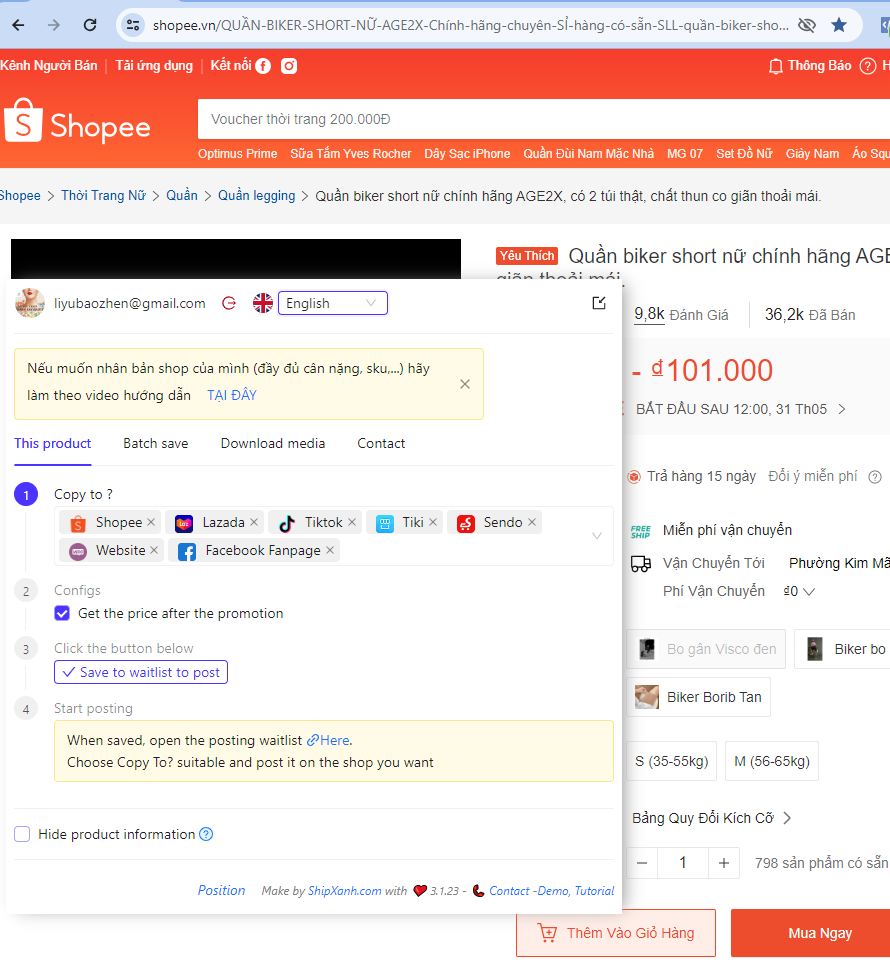
Step 1: Open the listing you want to copy while in buyer view mode.
Look for Ship Xanh at the bottom left corner of the screen.
Step 2: Choose where to post and click the save button.
The listing will be saved to the waiting list on Ship Xanh.
From this list, you can post it anywhere you want.
You can copy a batch of listings instead of individual listing. – Click on the Batch Save tab, Ship Xanh will show you all the listings from the shop for you to filter before saving them.