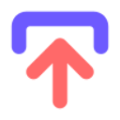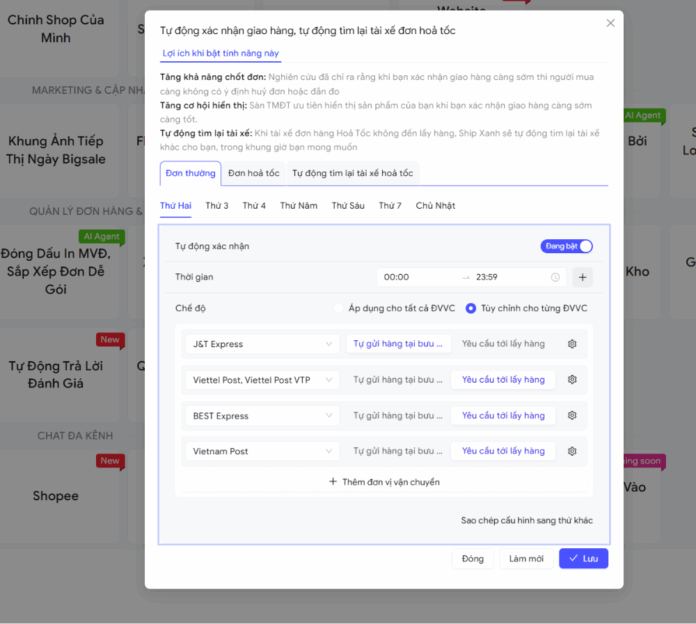Most people pick and pack for each individual order, you should never do it that way. Ship Xanh has a faster method that maximizes packaging speed. This method offers the following benefits:
- Maximizes time savings through task specialization.
- Prevents incorrect items from being packed, facilitates easy tracking of packaging time, and allows for camera footage extraction in case of complaints.
- Easily detects packing errors; Ship Xanh will indicate which order the surplus or missing item belongs to.
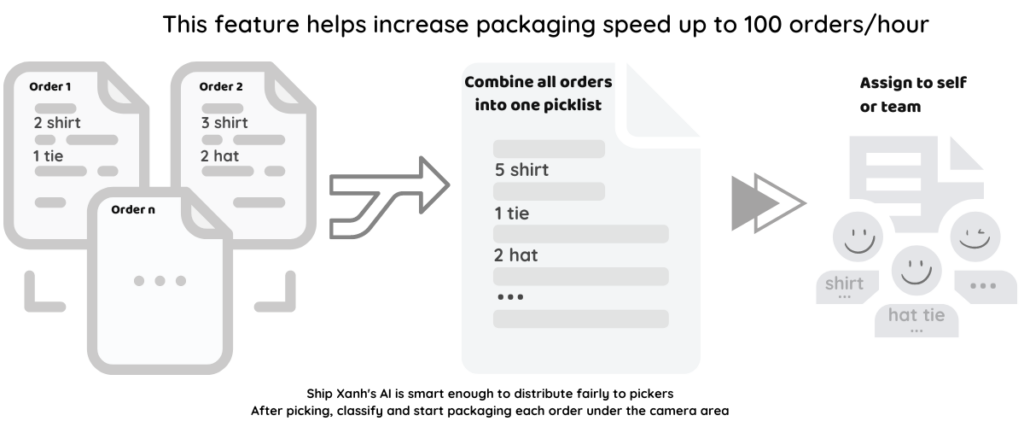
The principle is very simple: consolidate the total quantity of items for multiple orders, then have one or more people pick all the items from the warehouse and bring them to the packing area. There, the items are sorted and then packaged.
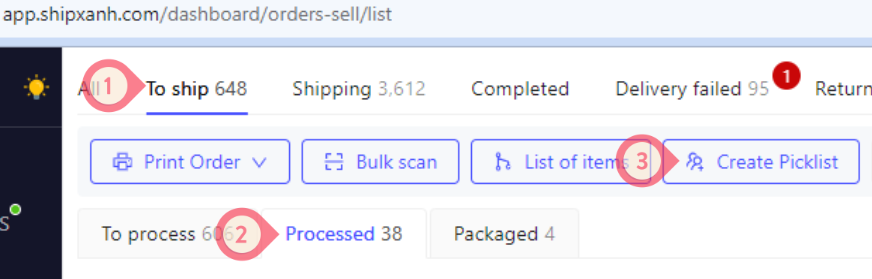
To use this feature, open To ship tab, then open subtab Processed, then press button Create Picklist
Then use the phone with the Ship Xanh app installed (Available on Apple Store or CH Play) to pick up the total amount of assigned goods
At the packaging area, you should classify goods into groups to make it easier to pick up goods for each order.
Prepare 10-20 plastic trays, packaging includes 2 main steps:
Step 1: Each plastic tray puts in a bill of lading code, use the Ship Xanh app to scan the bill of lading code to see what items are in the order, pick them up, put them in the tray and then transfer the order status to Packed, Ship Xanh will record the time of packing.
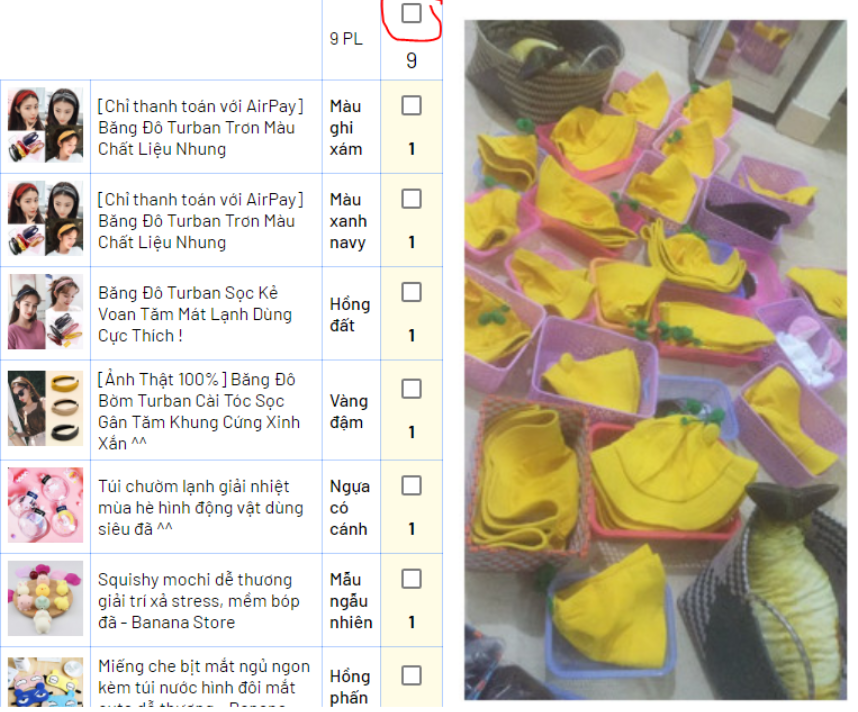
Step 2: Pack, and return the empty plastic tray to step 1
Important note: Packaging speed will reach its maximum limit if you have at least 2 packers, each doing only one step so they don’t have to think too much.
Frequently Asked Questions
1. Packed all the orders but are there excess or missing products?
That means you are packing the wrong product in the order. Don’t worry, open the Batch Picking section on Ship Xanh and to find the excess or missing product, by clicking expand (+ sign) to see which order that product belongs to.
2. Customers complain about missing goods?
Don’t worry, open that order on Ship Xanh to see the packaging history time, access the CCTV camera to know for sure whether you packed it wrong or not.
3. Pick up the total goods, what if there are not enough goods?
This only happens when you do not control inventory, immediately use the inventory synchronization feature on Ship Xanh. You can also click on the number of products to mark the actual number picked up, for example picked up 5/9 (meaning picked up 5 out of 9).
4. I want to make a note on the order?
Yes, you or your staff can make a note. Multiple notes can be entered, notes are not allowed to be edited, so it is easy to trace to resolve buyer complaints.
5. Will there be incorrect packaging or product confusion in the order??
This probability is extremely low. As you know in question number 1, this bad situation was promptly prevented from happening. Even though it is rare, you should still arrange a CCTV camera in the packaging area to easily find the cause