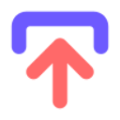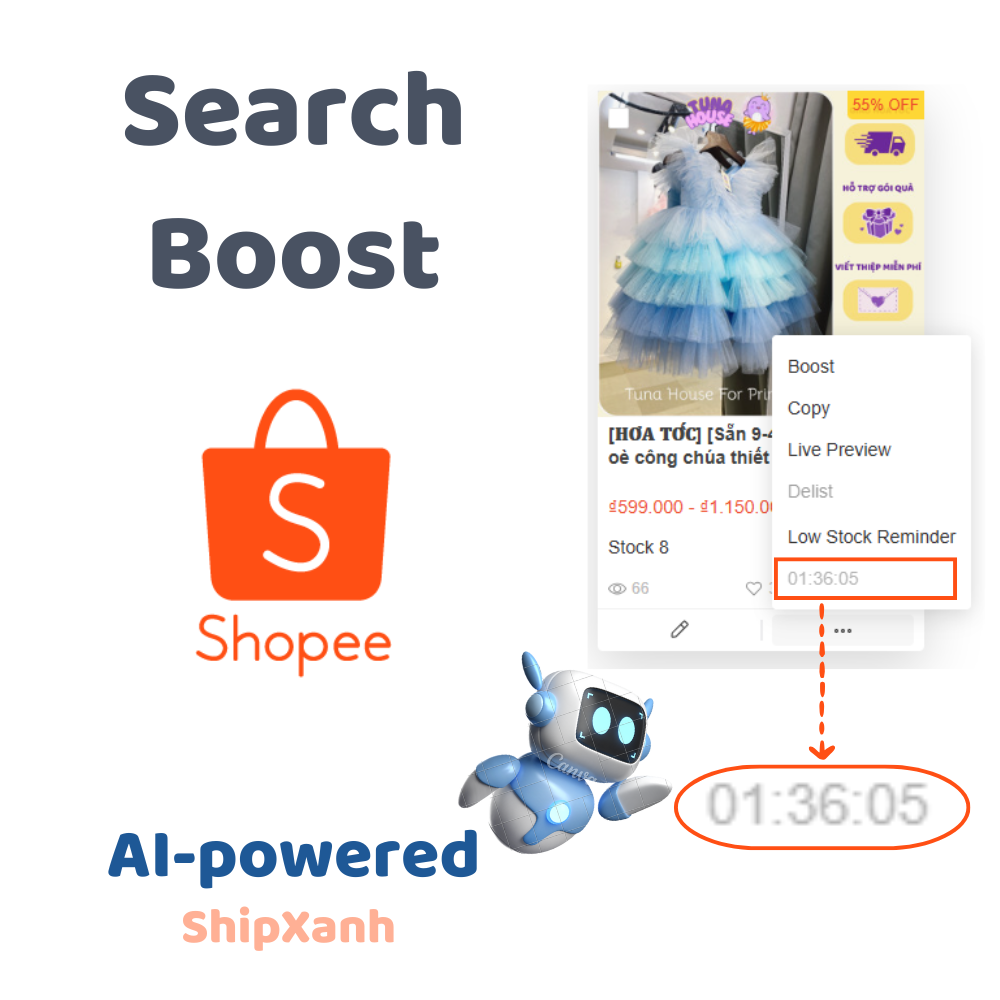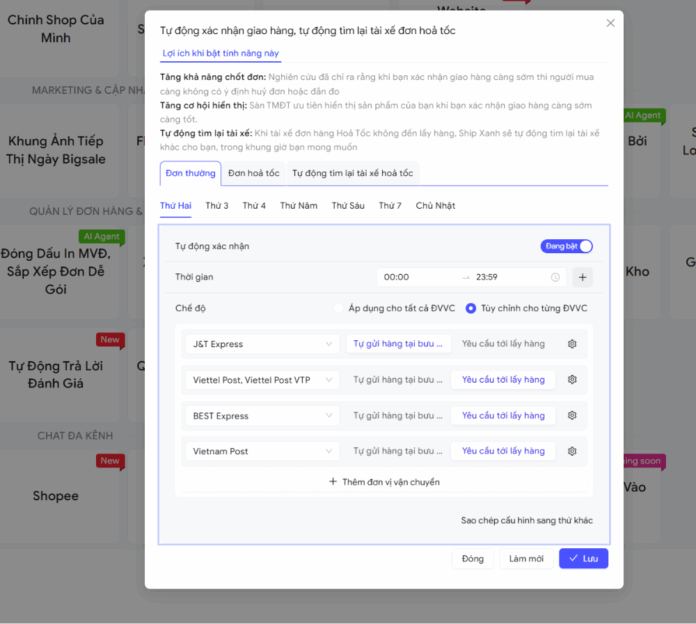What is “Boost Product” on Shopee?
On Shopee, sellers can “boost” their products to appear higher in search results — increasing visibility and attracting more potential buyers. Every 4 hours, Shopee allows sellers to boost up to 5 products at a time. However, this must be done manually in the product list, which can be time-consuming and tedious.
What is Automatic Product Boosting on Shopee?
With ShipXanh, you no longer need to do it manually. The system automatically boosts your products intelligently and efficiently.
Every 4 hours, ShipXanh will automatically select 5 products from your configured list and rotate them continuously, ensuring all your items get equal exposure — maximizing customer reach without requiring manual effort or supervision.
Some shops receive special privileges from Shopee, allowing them to boost more than 5 products per cycle — and ShipXanh helps you make full use of that advantage automatically.
Step 1: Go to https://app.shipxanh.com/dashboard/connect/shops, connect your Shopee shop to ShipXanh, then enable product boosting.
After that, click Configuration to select which products you want the system to boost automatically.
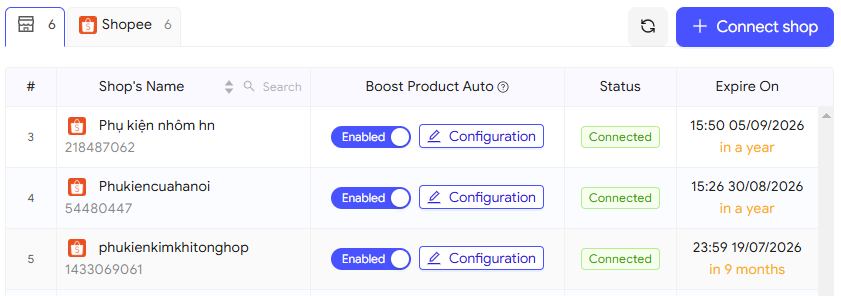
Step 2: Wait about 10–30 minutes, and you’ll start seeing a green “Boosting” label along with the next scheduled boost time on 5 of the products that have automatic boosting enabled.
For example, if you enable auto-boosting for 20 products, the system will boost 5 products in the first round, then 5 different products in the next round, and so on — until all 20 products have been boosted. After that, the cycle will start over automatically.