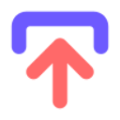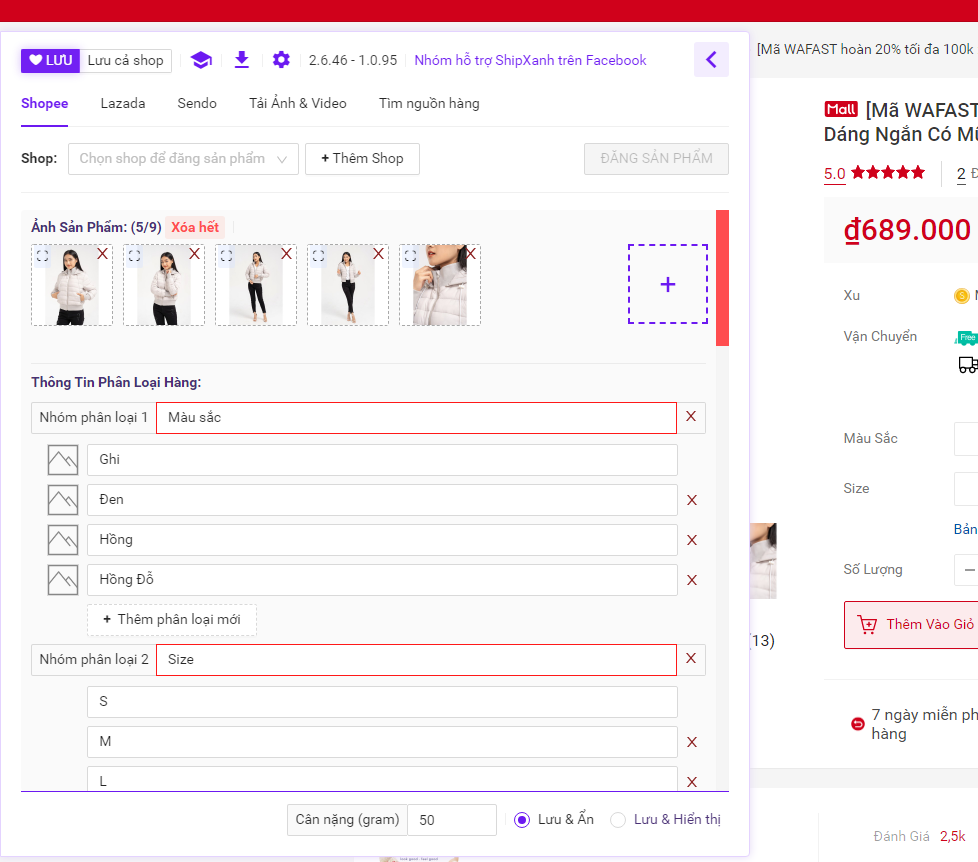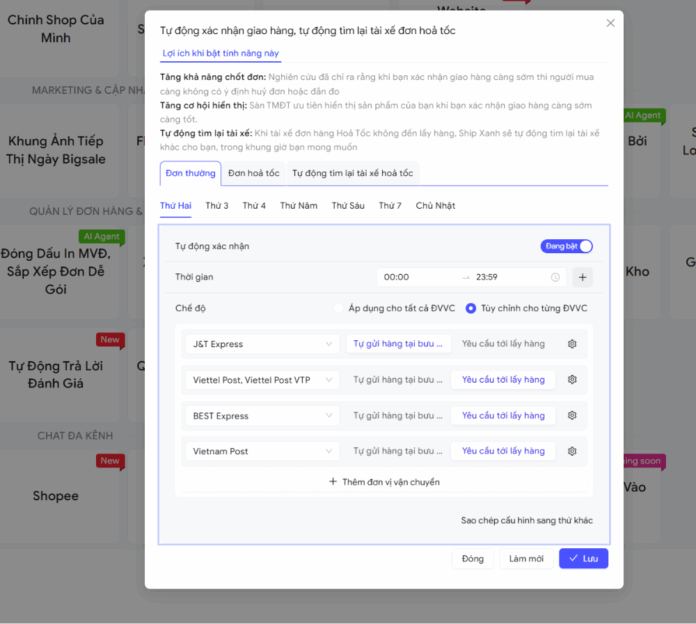On your computer, open link Ship Xanh extension
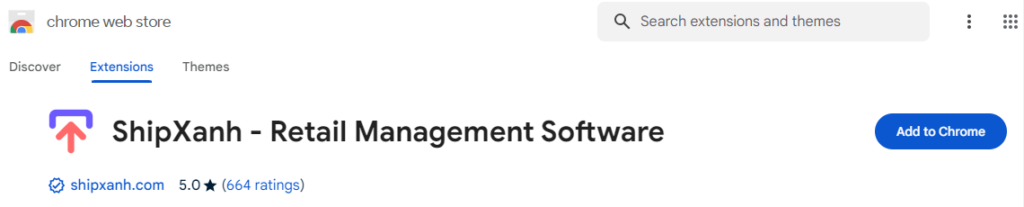
Press button Add to Chrome to add this extension to your browser, then open seller.shopee.com, you will see Ship Xanh at bottom left corner, click on it to start using
Using the Ship Xanh extension on your browser will help you a lot when selling omni-channel:
- Copy competitors’ listings on Shopee, Tiktok, Lazada
- Create bulk Flash Sales on Shopee
- Show the % of Shopee, Tiktok, and Lazada platform fees
- Show create time, count reviews, sales, estimate revenue,… when searching for products on Shopee
- Download photo sets, videos on Shopee, Tiktok, Lazada, 1688, taobao…
- Copy listings from 1688, Taobao, Aliexpress… to Shopee, Tiktok, Lazada
- … and many other useful features
Ship Xanh extension is available on Chrome, Edge, Opera, Coccoc,… Chromium core