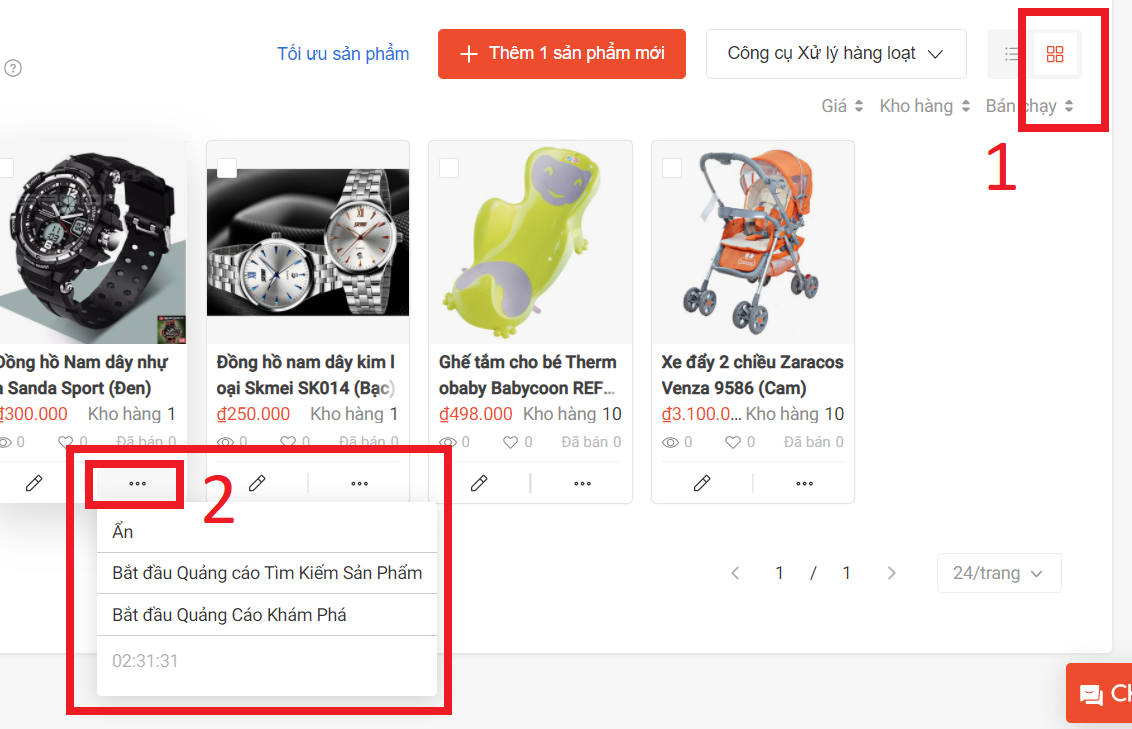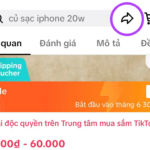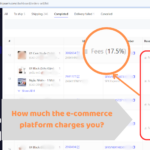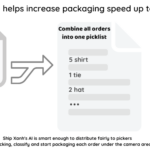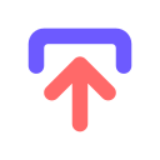Using Ship Xanh to boost views for Shopee listings automatically will help increase the visibility of that listing, thereby increasing interaction and increasing orders for that shop.
Step 1: Go to https://app.shipxanh.com/dashboard/connect/shops, connect your Shopee to Ship Xanh, then press the button boost products auto. Select the products and then press Boost products

Step 2: Wait about 10-30 minutes and then press button Boosting products to see the results, Ship Xanh will automatically boost views for products sequentially every 4 hours. Remember not to push manually