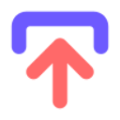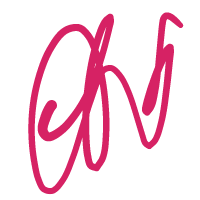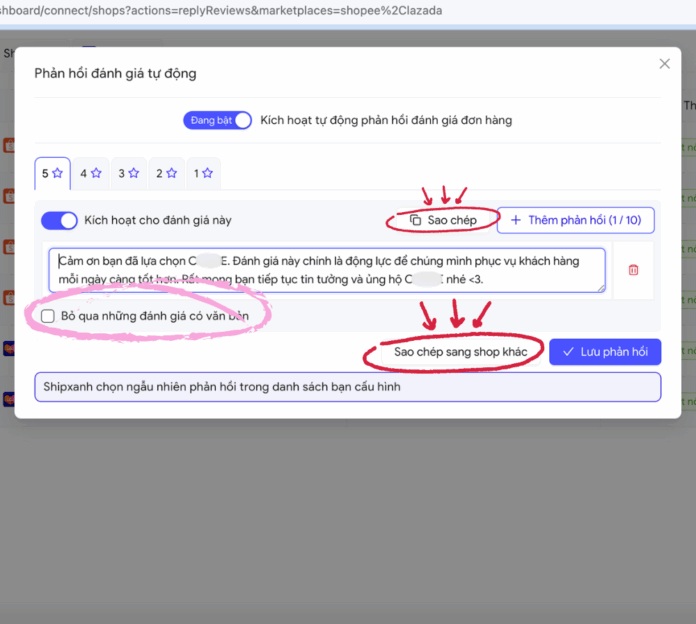Everyone is very familiar with Flash Sale on Shopee. This is a big discount program (from 5 up to 95%) for a short period of time, usually 2-3 hours.
Why does Shopee want sellers to create more Flash Sales?
When you give value, you will receive value back, that’s how society works. Flash sale only lasts 2-3 hours so it creates scarcity, a feeling of FOMO fear of missing out and the discount, this helps retain buyers & stimulates buyers to search for products on Shopee. You help Shopee, Shopee will give you traffic, or in other words, prioritize Flash Sale products to be displayed to buyers, even to the top of search results.
Why should you use Ship Xanh to bulk create Flash Sales?
Although everyone knows the effectiveness and benefits of Flash Sale are extremely great, most sellers are afraid and lazy to create Flash Sale because the process of creating Flash Sale on Shopee is very complicated and can only be created manually for one by one Flash Sale. Cannot create batches. Ship Xanh not only helps you easily create a bulk of Flash Sales but also stores information so you can reuse it next time without having to re-enter discount information and participation quantity, helping you warn a discount that is too high, too low…
How to create a bulk of Flash Sales on Shopee using the Ship extension on Chrome?
Add the Ship Xanh extension to Chrome browser, then open the Shopee Seller and you will see Ship Xanh appear in the bottom left corner, press the button + Bulk Create Flash Sale, next select the time frames to run the Flash Sale, select Product collection will participate in Flash, set the discount level, quantity and press the Start creating Flash Sale button
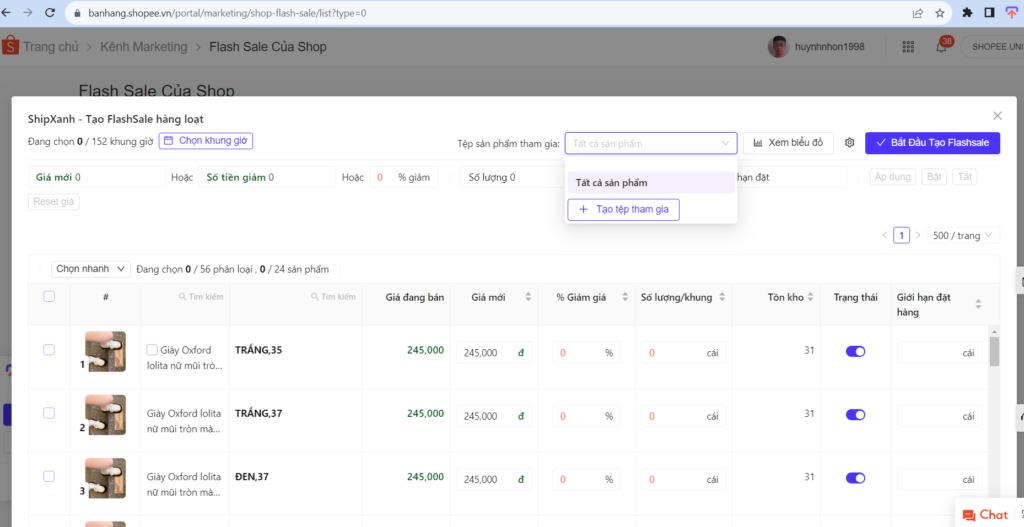
- As you can see in the image, you can create a series of 152 time frames, remember the following rules carefully. Quantity/Frame should be set lower than Inventory several time because when a Flash Sale is created, Shopee will advance the quantity from the actual inventory, so when product A appears many times in many Flash Sales then the advance will increase the corresponding number of times.
- Each Flash Sale on Shopee is allowed a maximum of 10 products. When creating a batch, Ship Xanh will take the first 10 products in the collection to create for the first Flash Sale, then take the next 10 products for the next Flash Sale. If reach to the end of collection, it will start again from the first product.
- After creating Flash Sale, information about discounts, quantity/frame, status, and order limits will be saved for future reuse.
- You can create many different product collections to for different Sale campaigns
- The chart view button helps you review whether the discount is ok or not, whether any products are discounted too high, leading to losses, or are discounted too low and not attractive enough to buyers.
- Finally, there is the mix configuration button to the left of the Create Flash Sale button. If there is no mixing, the first product will be taken in order until the end of the participating product collection. If there is a mixing, it will be taken randomly. If mixed in each time frame, the order of the products in that time frame will be random