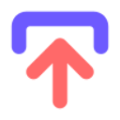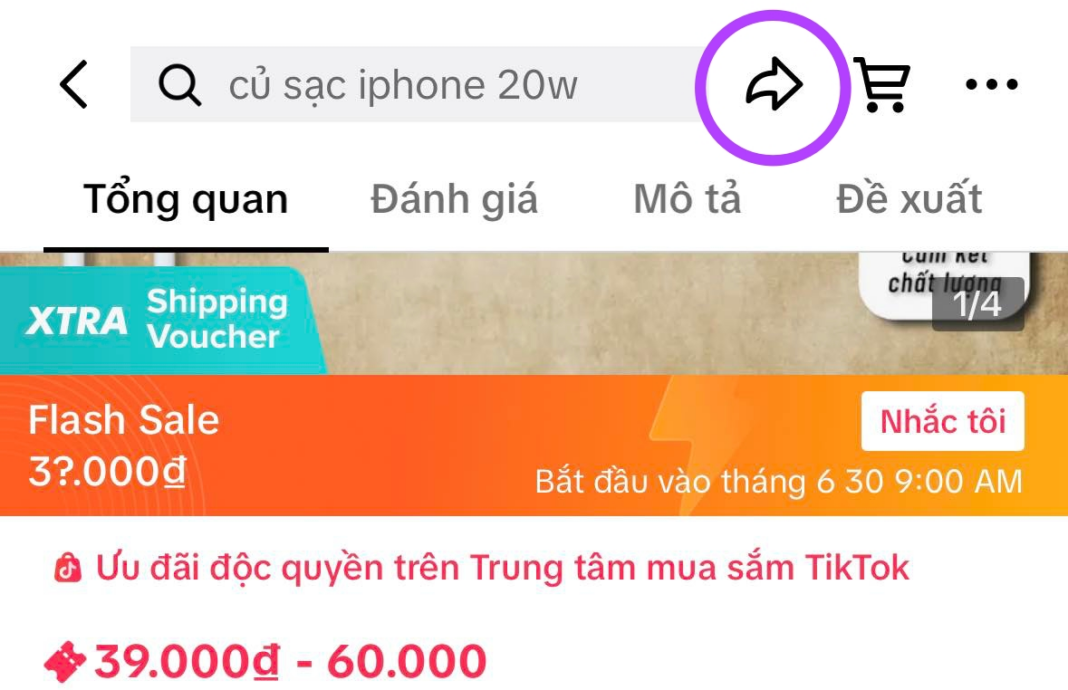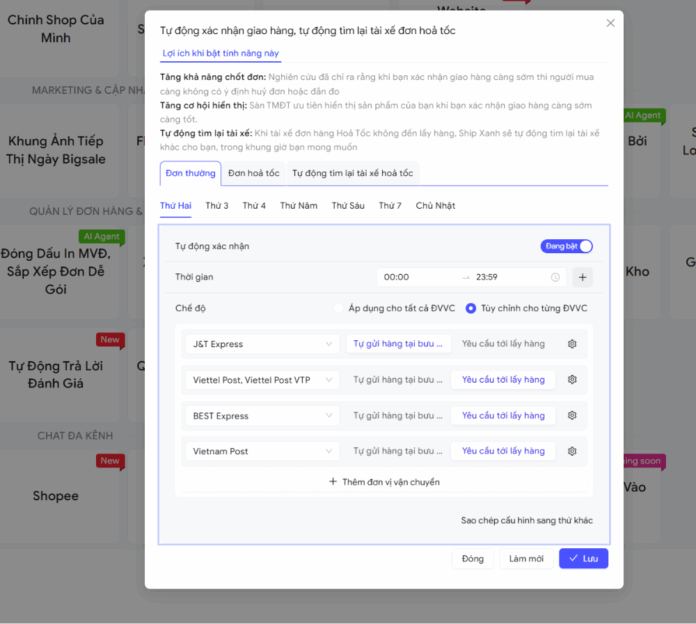To copy products from someone else’s TikTok shop to your own shop, we need to obtain the link of that product.
The easiest way is to open the product like a buyer is viewing it, look at the top right corner, and then click the share button with an arrow icon. After that, the button to copy the product link will appear.
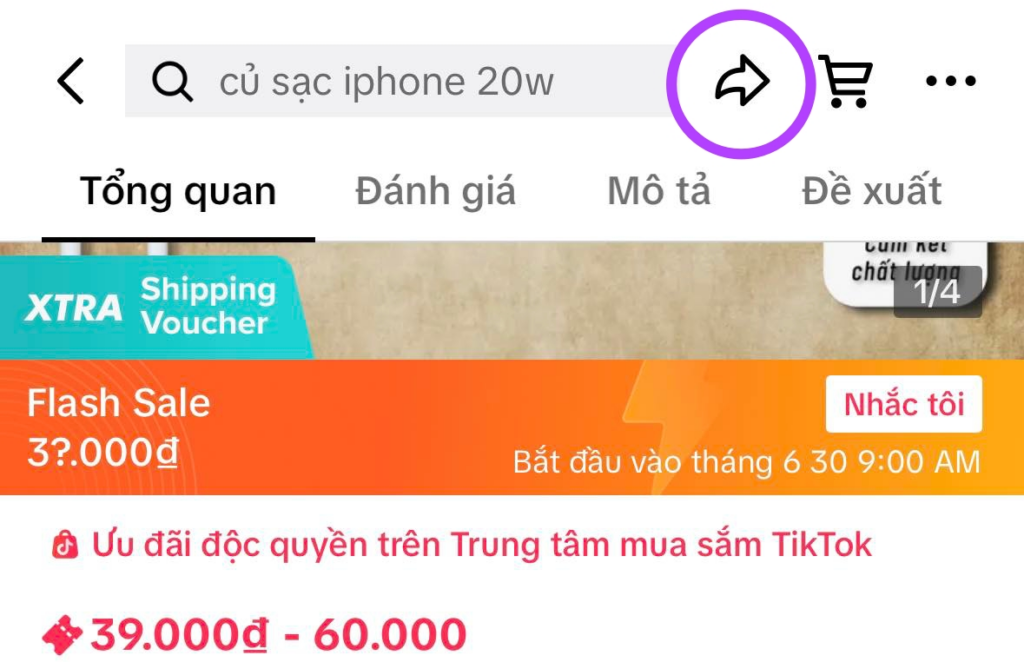
To quickly copy the links of multiple products, there’s a handy trick. While browsing through the products or product lists, click the Add to Favorites button. Later, when you want to copy the link of each product, just open your Favorites list (Open Profile => Favorites => Products). Here, you’ll find a share button available within the product list.
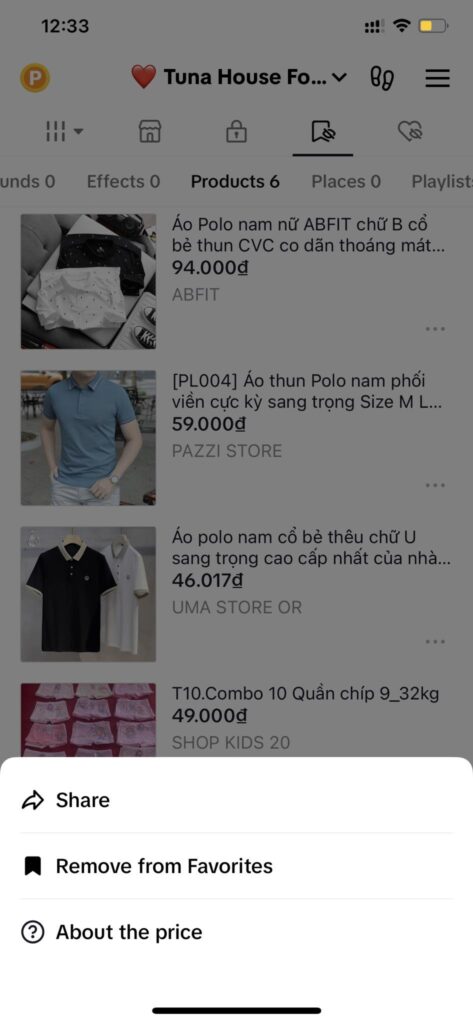
Upon clicking the Share button, you will also notice a button to send the link to your friends on Facebook, Telegram, Zalo, etc. This is also a way to save this link. After sending, you can access your computer to review the message and retrieve the sent link.