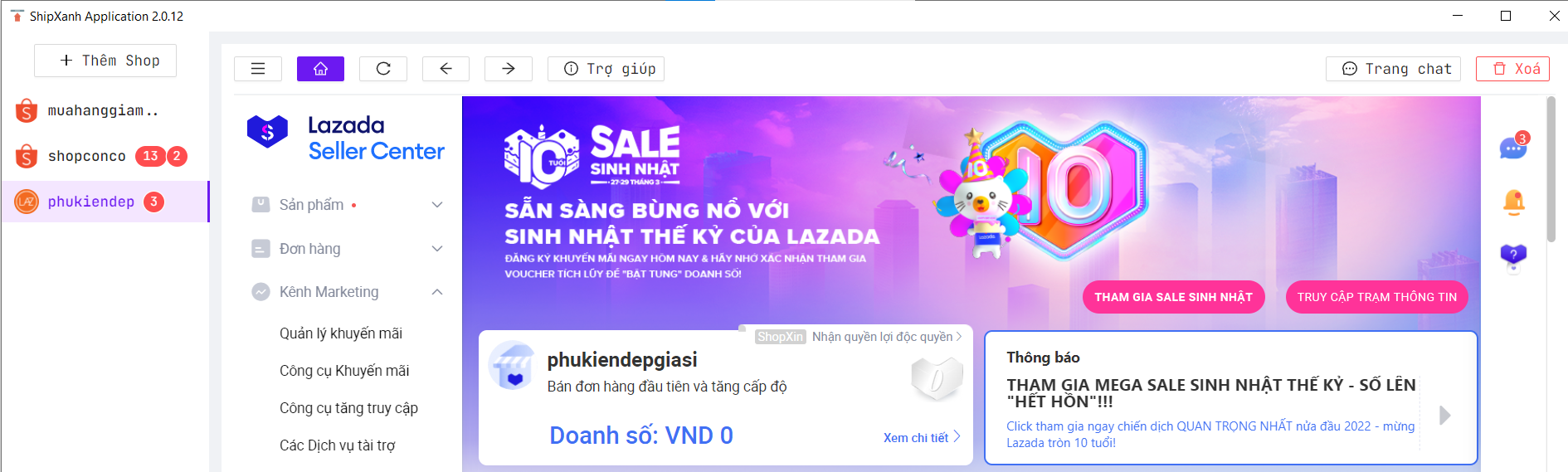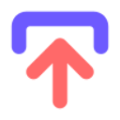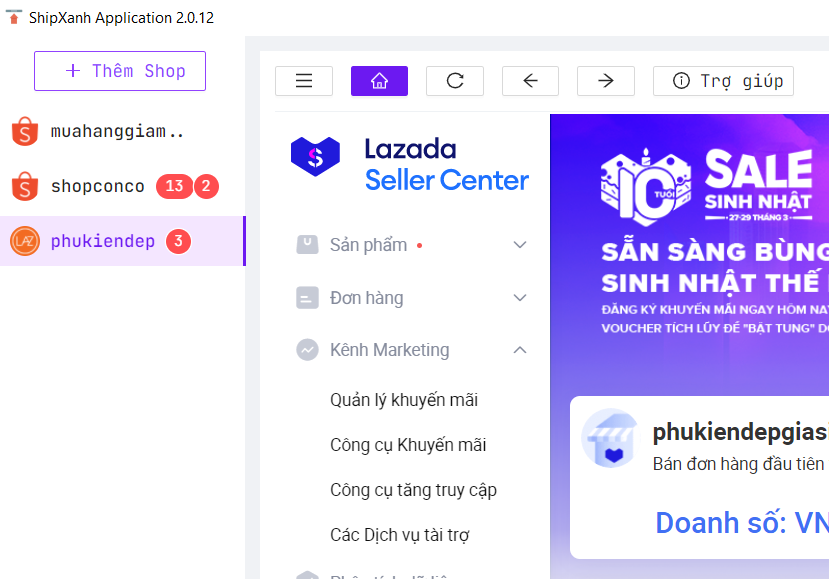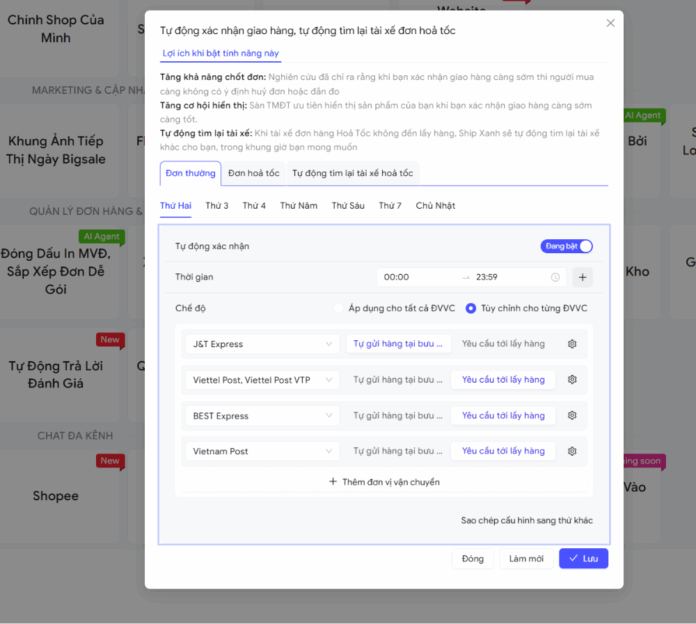How to login multiple account Shopee, Lazada, Fanpage or any website on single app window?
Step 1: Download & setup ShipXanh software
Step 2: Open Ship Xanh Software then press Add Shop, For example: banhang.shopee.vn if your Shopee account is Vietnam 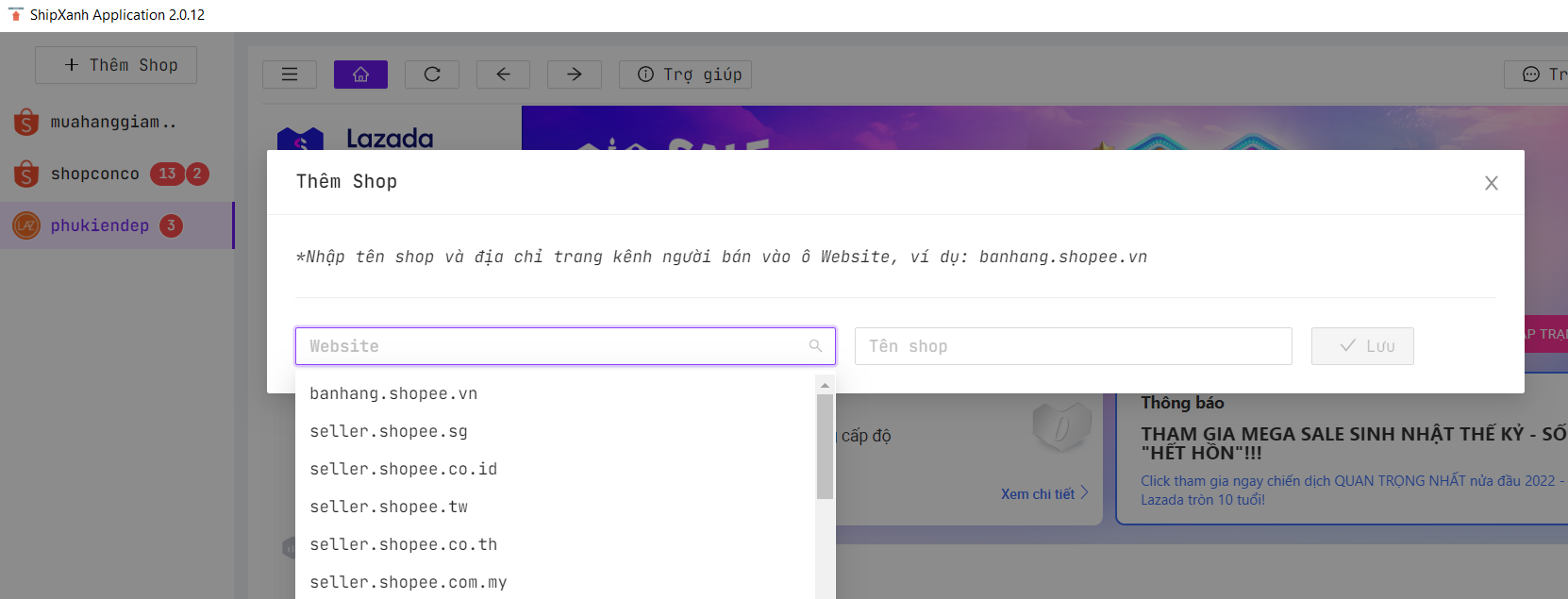
Step 3: Login your account as you do on browser. Do the same with other account Shopee, Lazada, Fanpage
Let’s see the result: Ship Xanh will notify you if new message or new order comes, see red numbers