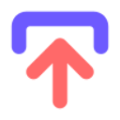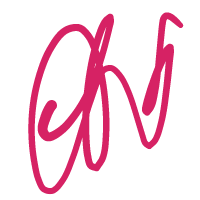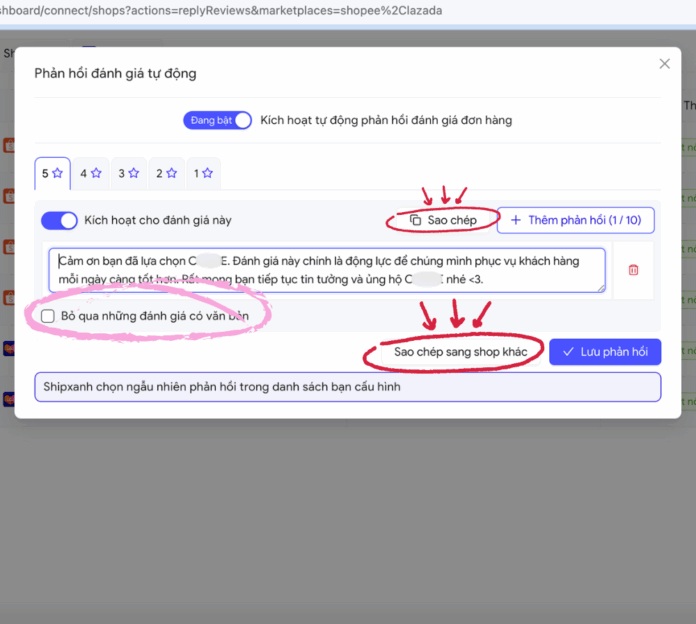To copy other people’s Shopee products; view the monthly sales statistics of products in Shopee search results, the sales of each product category in Shopee; download product images, download Shopee videos, you need to install the Ship Xanh Helper extension in addition to the Ship Xanh extension.
Download the ship-xanh-helper-extension.zip file to your computer, no need to extract it. Open the extension management section, then enable developer mode, and finally drag and drop the file into it. Here are the steps to follow:
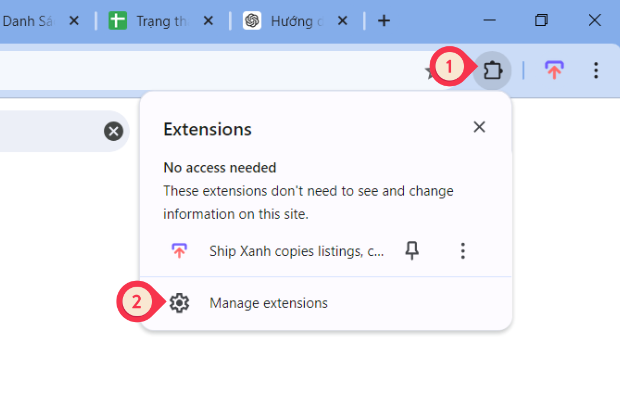
After that, enable developer mode.
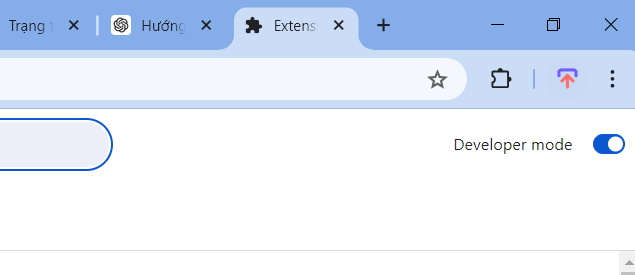
Finally, drag and drop file to screen Extension list
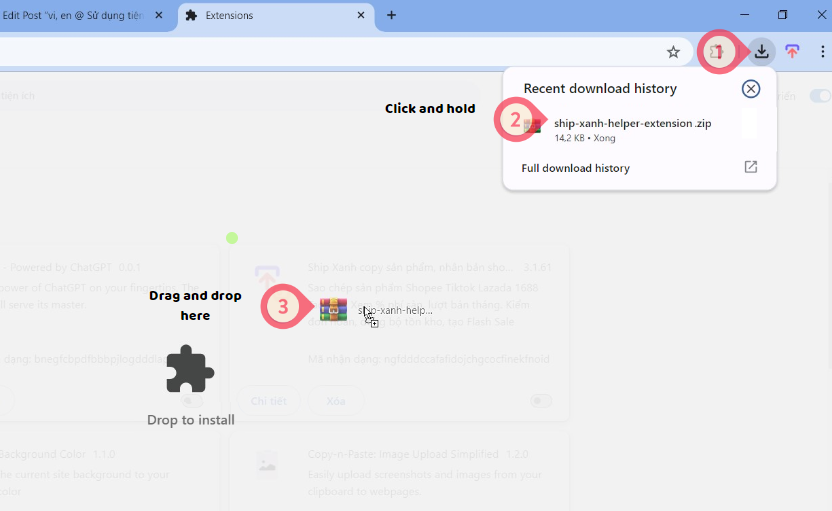
This is final result
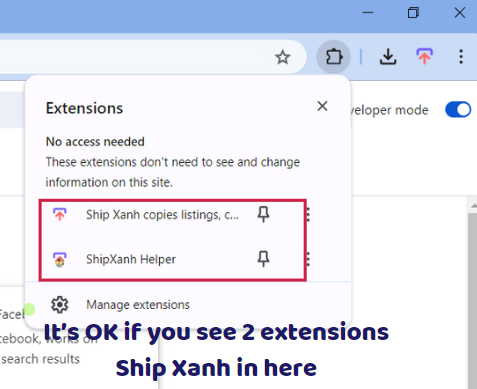
Now, reload Shopee website to use all feature
If you need any further assistance, don’t hesitate to contact Ship Xanh through the following messaging channels:
+84387976660 (Telegram, Zalo, iMess, Whatsapp, Wechat, Viber)
OR Fapage: https://m.me/phanmemshipxanh