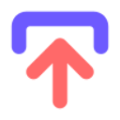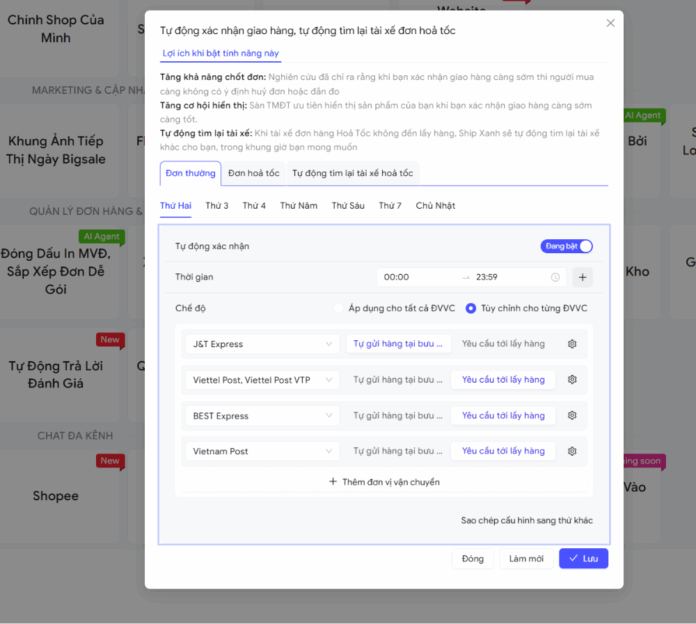If you use Ship Xanh to control according to the simple instructions below, the life cycle of every order must end in the most correct way.
Below are some risky situations that Ship Xanh will help you prevent before it happens. Orders can come from multiple accounts Tiktok, Shopee, Lazada.
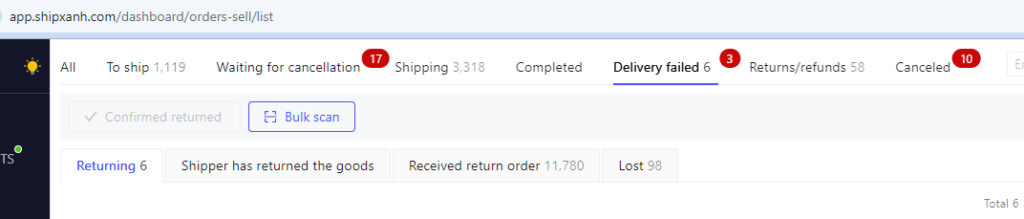
Each order is packaged only once
That’s right, Ship Xanh tracks the packaging status of orders for two main purposes: to prevent the same order from being packaged twice and to record the packaging time for CCTV camera extraction if necessary. The Ship Xanh app is available on the Apple Store and CH Store to easily scan the QRCode to change the packaged status. See more articles: Optimize order packaging speed
The buyer requested to cancel the order
According to the regulations of the e-commerce platform, before the order is shipped, the seller can request the buyer to allow them to cancel the order. In the photo above, ShipXanh’s AI automatically detects and warns the seller. Ship Xanh also shows whether the order is packaged or not so that the seller can easily decide to refuse or agree to the buyer’s request. Do it directly on the ShipXanh’s dashboard without having to access ecommerce platforms.
You have not received your returned orders
See the photo above, the Delivery failed tab, you has 3 actual orders that you has not received but shipper says they have been returned to you. This happens because the courier has not given you the returned orders or because you have not scanned and confirmed receipt on Ship Xanh.
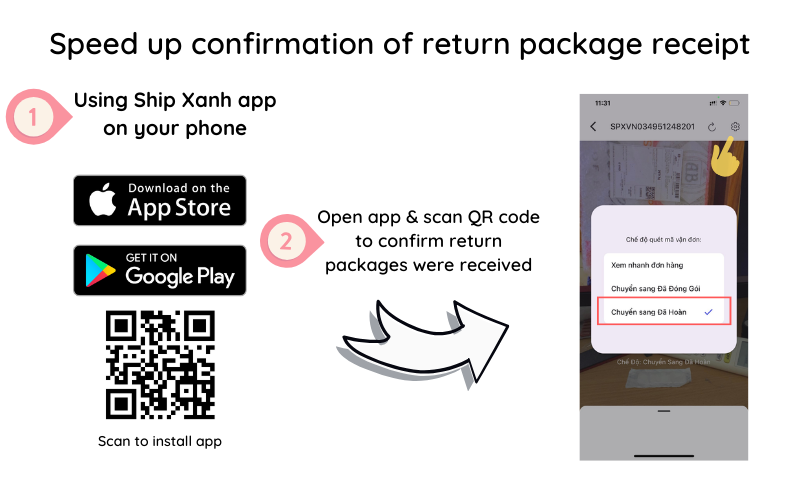
Orders are picked up by shipper but the some of them is canceled
Looking at the photo above, the shop currently has 7 canceled orders. If the order has a tracking number and is canceled, this is an abnormality that needs to be considered; and Ship Xanh will give you a red warning for you to confirm yourself. For example, when you deliver the goods to the shipper but they do not confirm immediately, for some reason the ecommerce platform will automatically cancel the order and Ship Xanh will detect it and let you know.
Frequently Asked Question
What should I do when I see a red warn?
If in fact you have not received returned orders, immediately complain to the e-commerce platform to protect your rights.
I don’t see any red warn appearing?
Congratulations, everything is going well.