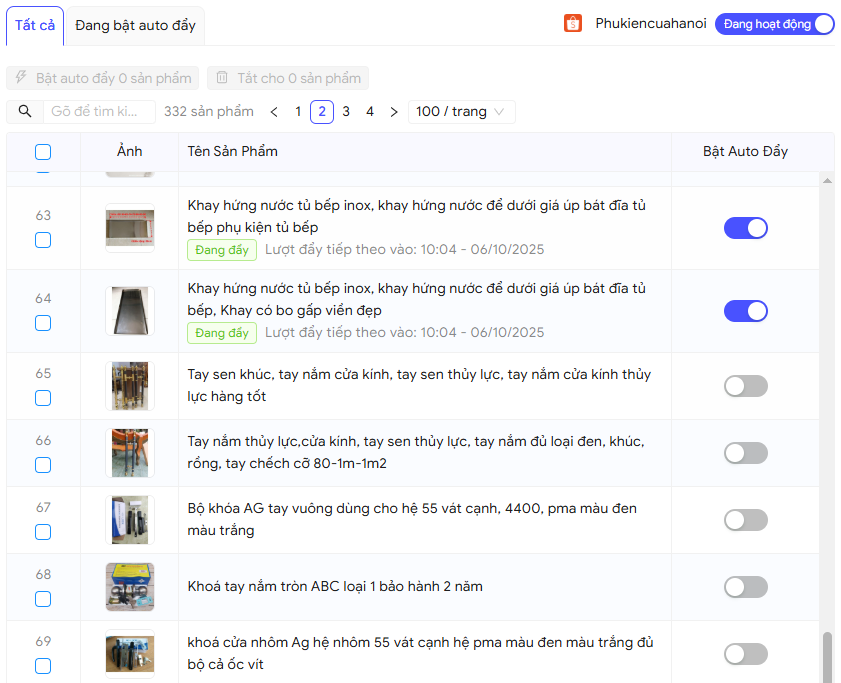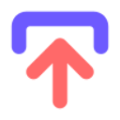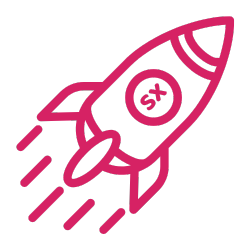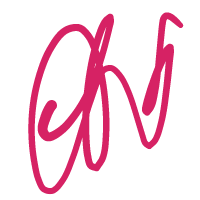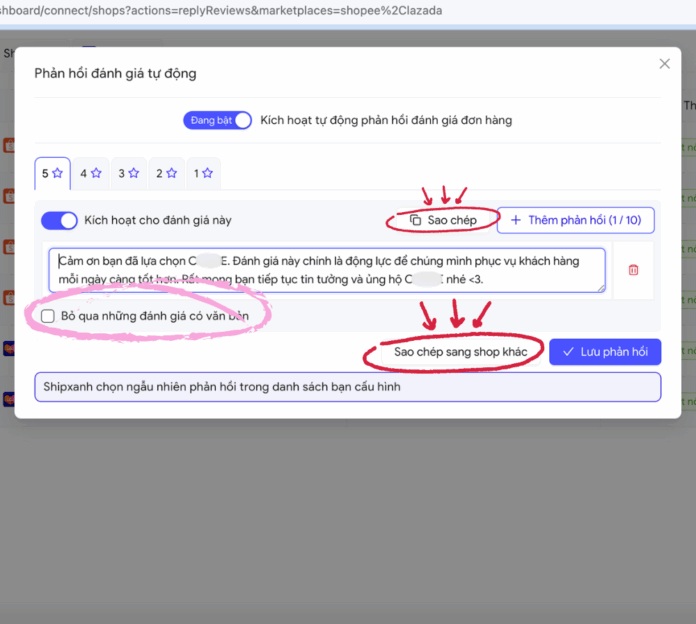Đẩy sản phẩm Shopee là gì?
Trên Shopee, người bán có thể đẩy sản phẩm lên top kết quả tìm kiếm để tăng khả năng hiển thị và thu hút khách hàng. Cứ mỗi 4 tiếng, Shopee cho phép đẩy tối đa 5 sản phẩm một lần. Tuy nhiên, việc này cần thực hiện thủ công trong danh sách sản phẩm, khá tốn thời gian và công sức.
Đẩy sản phẩm Shopee tự động là gì?
Với ShipXanh, bạn không cần phải thao tác thủ công nữa. Hệ thống sẽ tự động đẩy sản phẩm thay cho bạn một cách thông minh và hiệu quả.
Cứ mỗi 4 tiếng, ShipXanh sẽ tự động chọn 5 sản phẩm trong danh sách bạn đã thiết lập, sau đó xoay vòng liên tục, giúp tất cả sản phẩm đều có cơ hội được đẩy lên top — đảm bảo hiệu quả tiếp cận khách hàng tối đa mà không cần tốn công giám sát.
Một số shop được Shopee thưởng cho nhiều hơn 5 sản phẩm/lần đẩy, ShipXanh sẽ giúp bạn sử dụng tối đa
Bước 1: Truy cập https://app.shipxanh.com/dashboard/connect/shops, kết nối shop Shopee vào Ship Xanh, sau đó Bật đẩy sản phẩm, rồi nhấn nút Cấu hình để lựa chọn những sản phẩm mà bạn muốn đẩy.
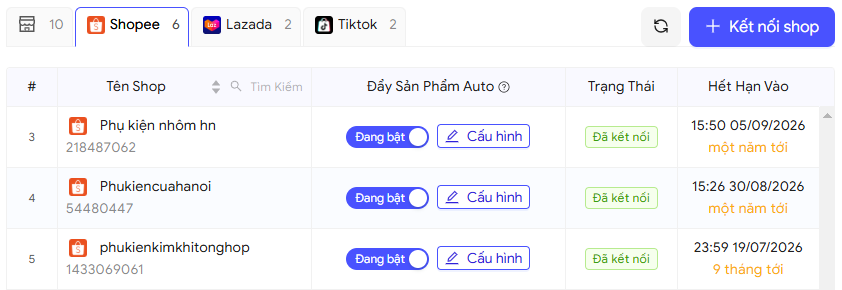
Bước 2: Chờ khoảng 10-30 phút sẽ thấy xuất hiện nhãn Đang đẩy màu xanh, kèm thời gian lịch đẩy tiếp theo ở 5 trong số những sản phẩm đang bật đẩy tự động. Ví dụ bạn bật đẩy 20 sản phẩm, thì lần đẩy đầu tiên sẽ đẩy 5 sản phẩm, lần đẩy tiếp theo sẽ đẩy 5 sản phẩm khác, cứ thế cho đến hết 20 sản phẩm rồi lại thực hiện từ đầu.